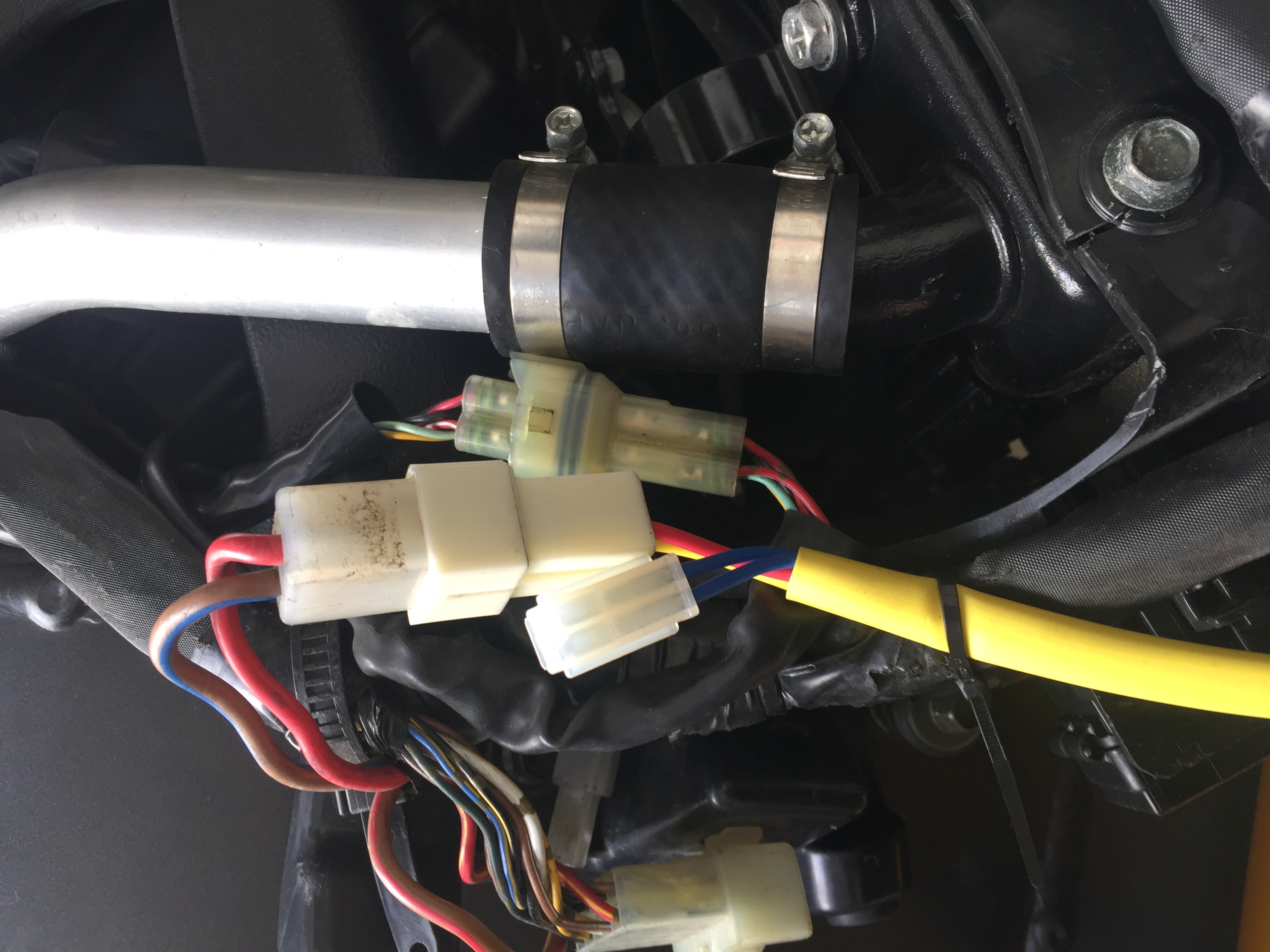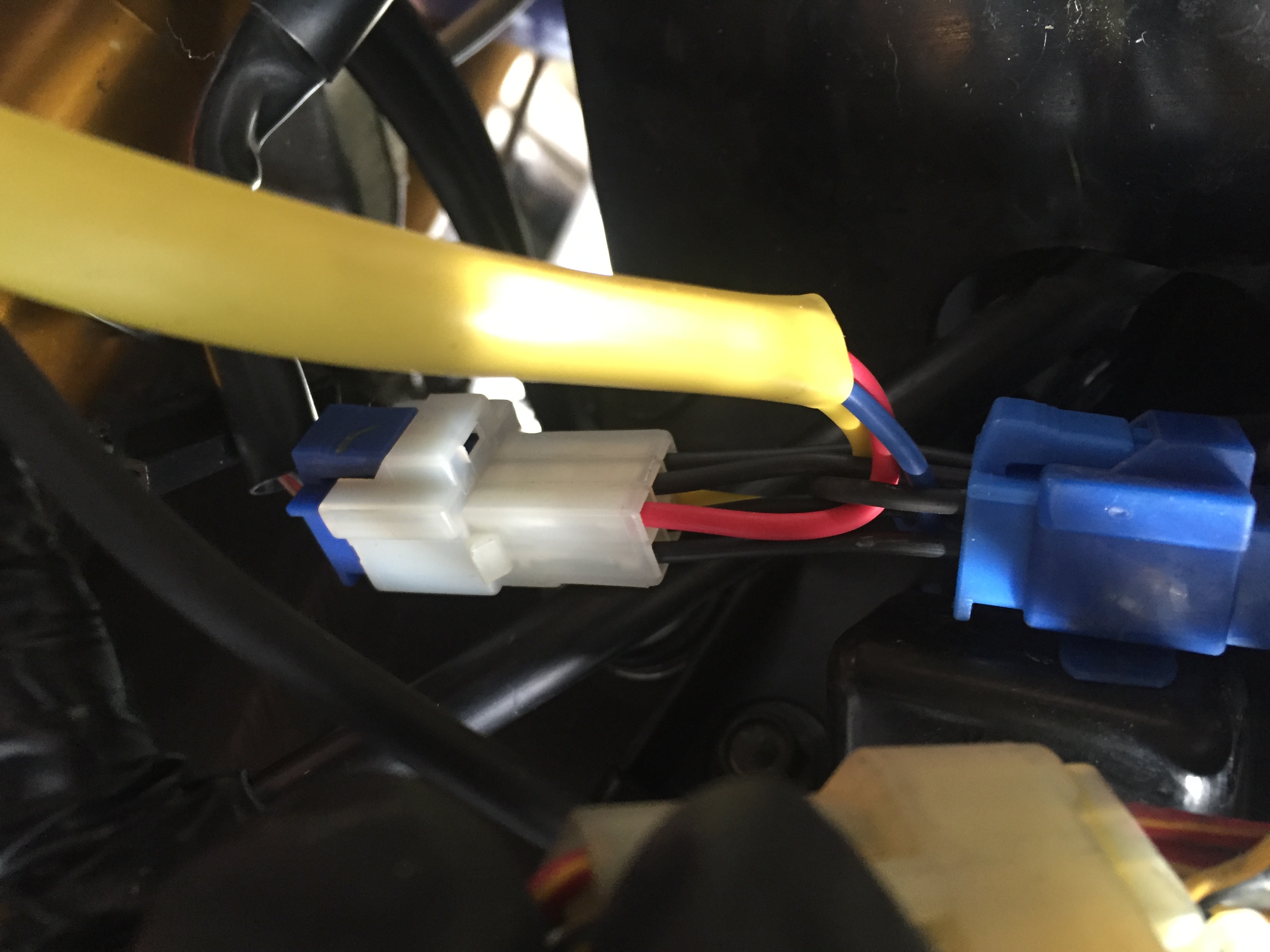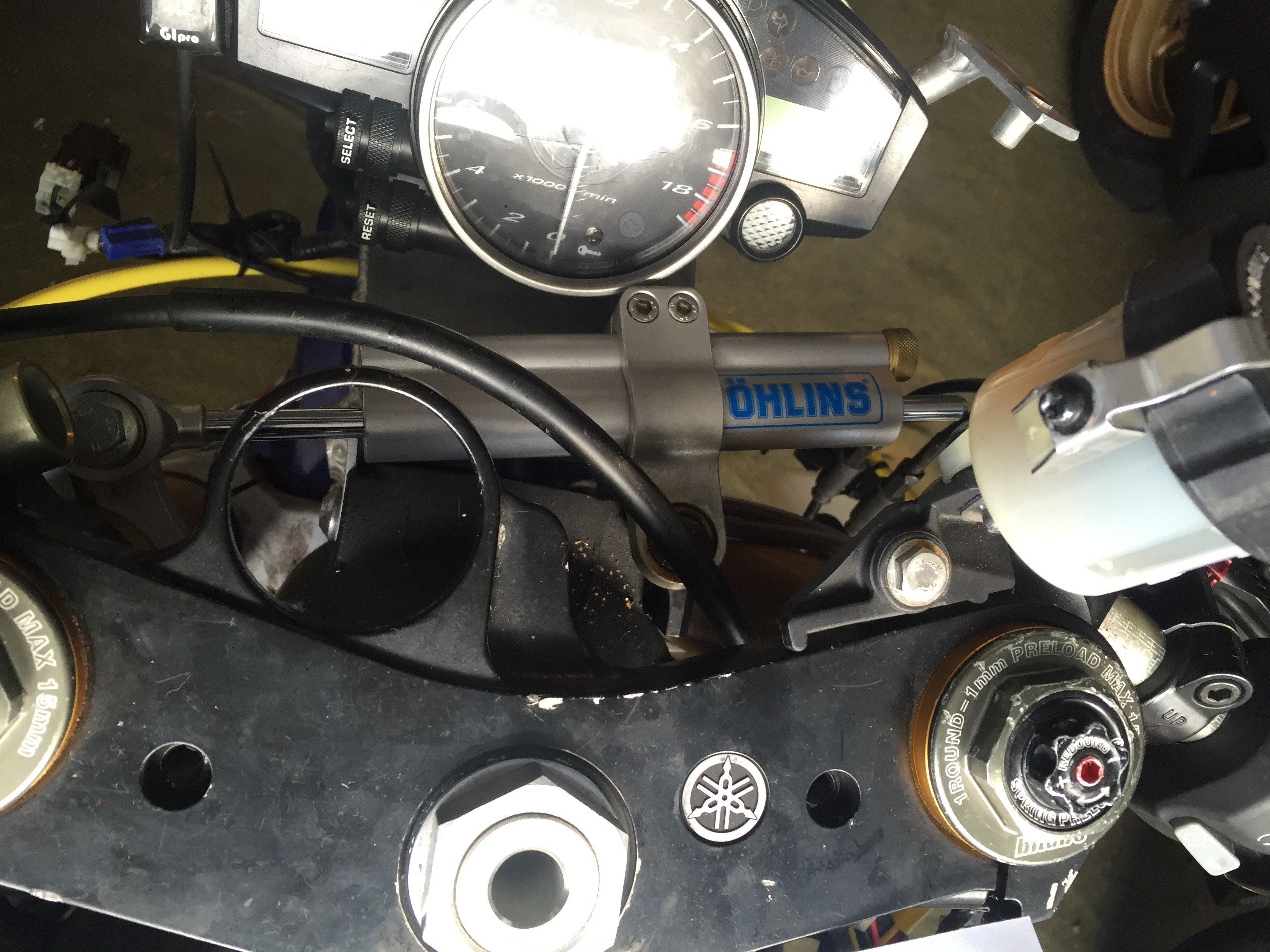At some point the ignition must have stopped working as they had butchered the barrel off, taped the key to it and cable tied it where the headlight used to go, it wasn’t pretty, but more importantly it wasn’t tidy and when taking the wiring apart it could have failed at any time.
You can see how it was mounted in the picture on the left, yes that is a normal rocker switch mounted on a bit of aluminium and bolted onto the top yoke !!
Their website says only working on USA bikes, well that is because all other regions bikes come with an immobilizer, it would seem that non of the distributors for Woodcraft know how to get around this so do not stock them, so I contacted Woodcraft USA and arranged for a few units to be sent to test one on my R6 in conjunction with FTecu FlashTune to remove the immobilizer.
I had the sample order picked up by DHL and they were her in 2 days.
In the shrink wrapped packaging there is the cable and an instruction leaflet on how to install, all looked pretty simple.
They will be added to our products shortly, however if you would like one now just email [email protected] and let us know.
If you still have your barrel in place you will need to drill it out, probably the easiest way of doing this is to take off the top yoke, flip it over and drill out the securing bolts as they cannot be undone with a regular tool.
So anyway I just had to unbolt the plate holding the rocker switch and then follow the wiring to the mess/fire hazzard/obomination that was how they had wired into the bikes harness. They had crimped spade connectors onto the end of the switches wiring and then shoved these into where the ignition barrel connected, then had a short bit of wiring of a similar fashion going to the ignition barrel that was cable tied to where the headlight would be.
With that soon gone it was just a case of plugging the two connectors on one end of the woodcraft kit into this vacant connector on the left of the bike, route the cable around the front of the bike and then follow the start/stop switchgear cabling, unplug that and plug it into the woodcraft cable, and plug the other connector on the woodcraft kit into where the switchgear used to be plugged in.
As you can see much tidier, although I may try to get a top yoke with no barrel hole at some point.
The ECU Flash using FTecu FlashTune Tuning Suite derestricted file only takes a matter of a minute or two and then the bike turns on and off using the start/stop buttons.
Next job is to download the PCIII map and remove the PCIII, for now uploading the map in the PCIII onto the ECU with FlashTune which means it will be good enough tune wise until I can get the bike on a dyno for some custom mapping and tweaking.
When I remove the PCIII and sell it I will probably take off the HM Shifter and replace with a FTecu ECU enabled affair for better adjust-ability in using the FlashTune QS settings.
Please contact us to check availability of the Keyless harness for your bike, the perfect addition to any trackbike !